Editor's review
Batch conversion utility that converts CHM into PDF documents.
Pros: This package helps convert CHM documents into PDF format. It is a batch converter. The interface is wizard like. First things that need to be done is select the files to be converted. You could select a folder of files too. Other controls let you delete items from the list as well as move items up and down the list too. Select a folder where the converted files will go. Files are converted with default names, the same names as the source files with a PDF extension. Simplest process is to click on the convert file at this stage. However there are several options about the PDF document to be generated available via the PDF settings button.
The simple version of the PDF settings page lets you specify Author, subject, titles and a set of keywords. On the advanced page you can specify other details too besides these parameters. Compression, PDF version, character set, PDF and JPEG quality. There are a set of options that lets you protect the document from being copied, edited or printed. One can set user password as well as owner password too. User password decides who can view the document while the owner password decides who can edit the same. The default protection key-length is 40 bits while it can be set to 128 bit also for stronger protections. Page size, orientation and margins are other parameters that are set through this page. Page numbers, page width and viewer options complete the options.
Cons: No particular problems noticed.
Overall: This really simple application can make the conversion very simple when you need the conversion to be done. This is at least a 3 star package.


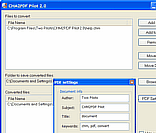
User comments